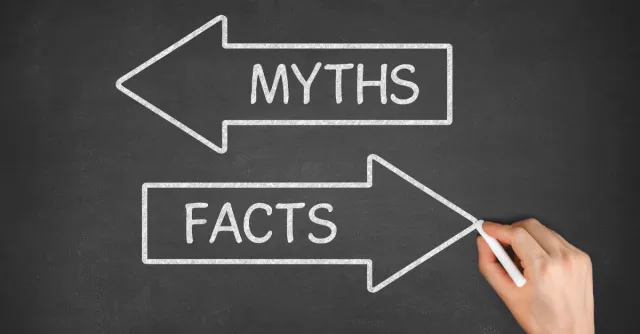Four Common Weaknesses of WFH for Workplace Recovery

“What will we do if our primary facility is inaccessible? Easy. Our employees will work from home.”
We hear this a lot. If your primary facility isn’t available, it makes sense to have employees work from home. Thanks to the cloud, a work-from-home (WFH) alternate workspace strategy is cheaper and more doable than ever before. But what happens when your entire workforce needs to work from home? It sounds extreme, but we’ve seen it happen.
Before writing off alternate facilities, think about how a WFH strategy would work for your entire business (or branch). Here are the top issues to consider.
Business Processes
For WFH to go smoothly, you must design business processes to accommodate remote work. The three principles of a successful WFH strategy are:
- Communication
- Coordination
- Culture
During a business interruption, all departments must be able to communicate and solve unforeseen business challenges. Is WFH currently a strong part of your business culture? If not, trying to adapt to a remote workflow in the middle of a crisis will not go over well. Don’t forget about factors that might complicate WFH arrangements, such as supply chain interruptions or seasonal demands.
Plan to have employees work from home during an interruption? Consider how you'll address these factors:
- Functions or departments that involve high levels of in-person collaboration.
- Precautions for handling sensitive data.
- Supply chain interruptions.
- Season demands.
Clearing these obstacles with many employees working remotely could be tricky, especially if there are connectivity issues. This brings us to our next point.
Connectivity
No matter where they work, employees need to have access to the resources they need to do their jobs: voice and data communications, power, phones, computers, etc. After major “perfect storms” (which are becoming the new normal), cell phone, power, and internet connectivity might not be available.
For example, after Hurricane Harvey hit Rockport, Corpus Christi and Port Aransas in Texas, wind damage knocked out power and communications. WFH wasn’t even an option for businesses in those areas.
In Houston, WFH seemed to be an ideal strategy. Countless roads closed, floodwaters lingered for days, and offices were destroyed. Although the city experienced record levels of flooding, the communications and power infrastructure proved resilient. For many companies, it just made sense to have employees work remotely. But many businesses hadn’t thought through the logistics of the entire company working remotely. The sudden influx of remote employees taxed company resources: VPN licenses, bandwidth availability of VPN concentrators at the home office, etc.
How would you handle your entire business working remotely? Think about how you’d respond to the following potential issues:
- Employees might not have the right equipment, whether because they weren’t issued company-approved hardware in time or because it’s trapped inside the home office.
- Internet connectivity in employees’ homes isn’t always reliable.
- A significant increase in remote workers can overload the VPN.
- Employees not used to working from home might have trouble logging in.
- Company phone systems might not be compatible with employees’ personal devices.
- Vulnerable network connections increase the risk of sensitive data exposure.
- Employees are more likely to use personal devices without appropriate security settings.
The higher your ability to address potential connectivity challenges, the more likely WFH is to succeed. But that’s only one part of the equation.
Employee Needs
Some employees thrive on the solitude and familiarity of working from home. For others, it’s simply not a good fit. Maybe they’re too easily distracted by the piles of laundry that need to be folded, a loose doorknob that needs to be fixed or kids popping in to say hi every five minutes. In the aftermath of a catastrophic event, employees might not have much of a home to work from. After Harvey, for example, many of our clients in Houston had employees whose homes had been flooded. Imagine juggling your job and your search for a reasonable contractor, all while sitting in a room with no drywall and damp, exposed subfloor. Employees may not want to work from home in these scenarios.
After Hurricane Katrina, employees of one of our bank customers were thankful to have an air-conditioned mobile recovery center to work from because it still had air conditioning, and many of their homes did not. You might have solid remote working processes in place and a plan for connectivity issues, but if the work ethic isn’t there, WFH isn’t going to, well, work. Make sure you consider the human side of business continuity and identify your employees’ needs ahead of time.
Duration
If employees aren’t a good fit for WFH or if business functions are better suited for in-person interaction, how long can you sustain remote working arrangements? Of our clients who had employees working from home following Harvey, they reported that WFH worked well for about a week. After that, internal processes began breaking down.
Consider all the factors we discussed above and the possibility that WFH might not be the only strategy you’ll have to implement. If your facility is inaccessible for a period of time that exceeds your ideal time frame for WFH, have a plan to transition to an alternative facility.
To be clear, WFH isn’t a bad strategy across the board. It’s just not always as simple as it seems, and it shouldn’t be the only alternate workspace strategy.